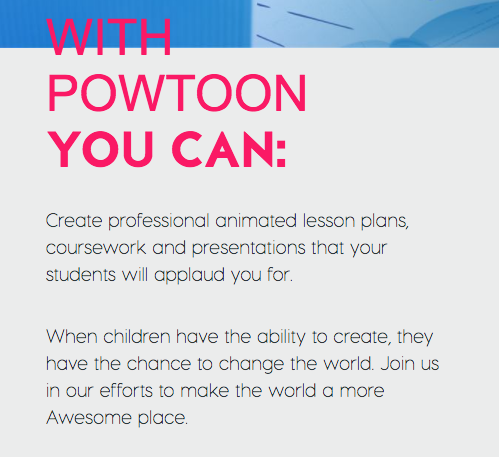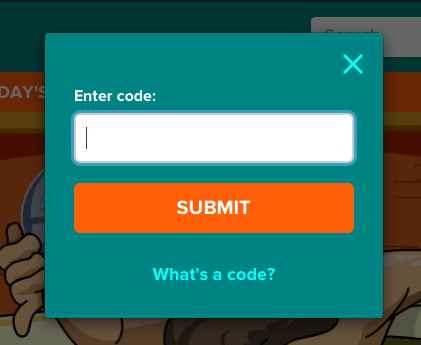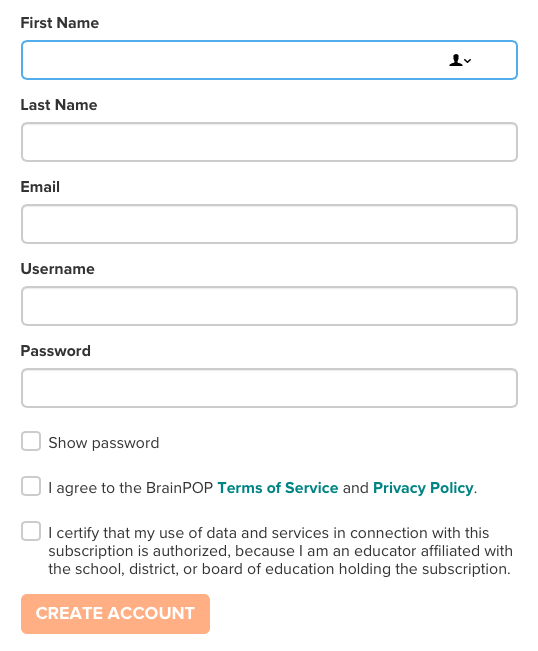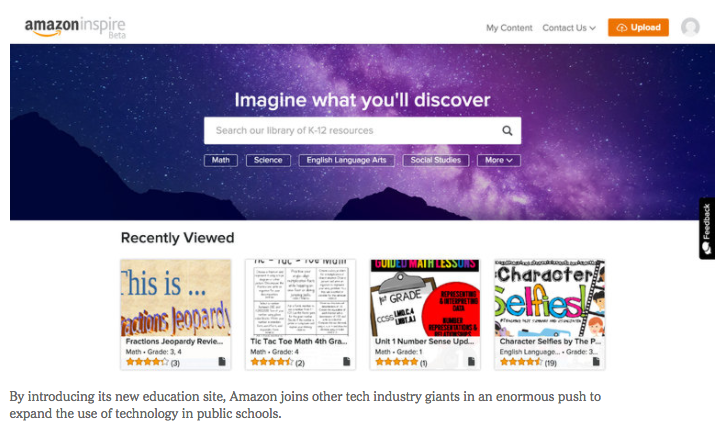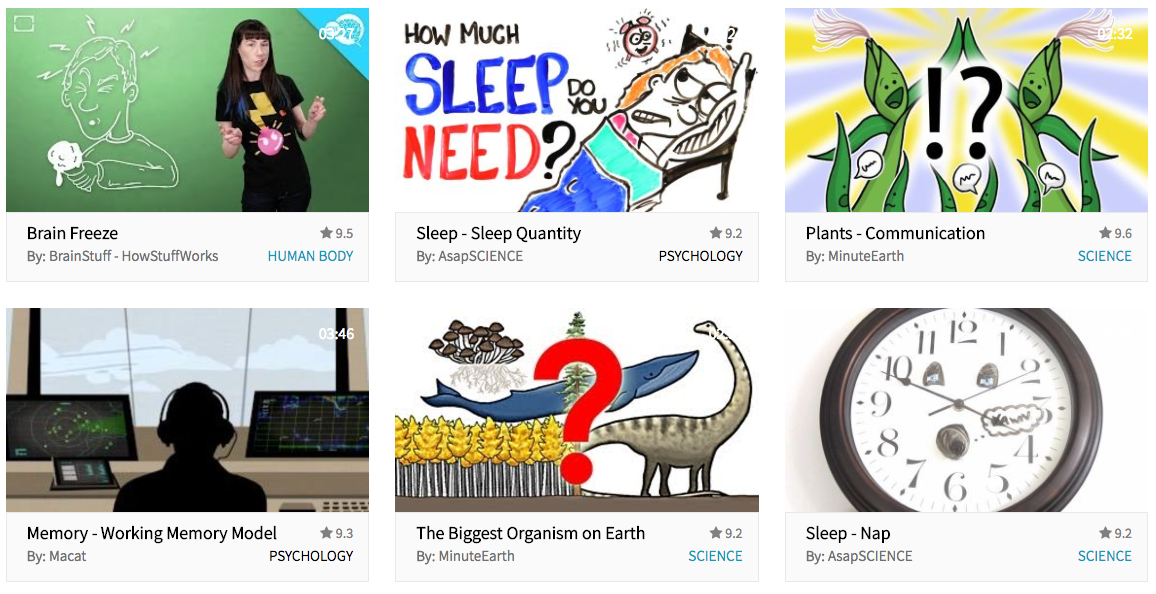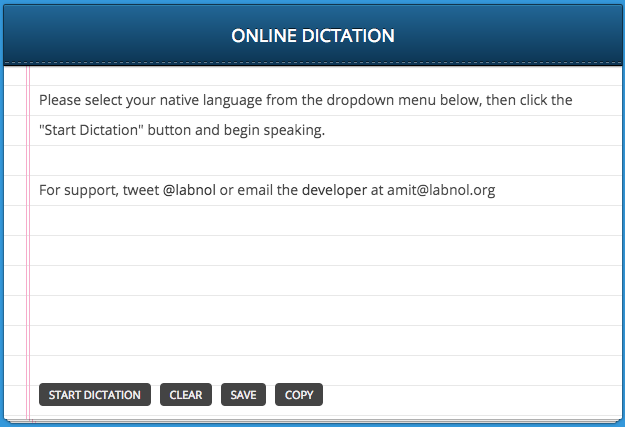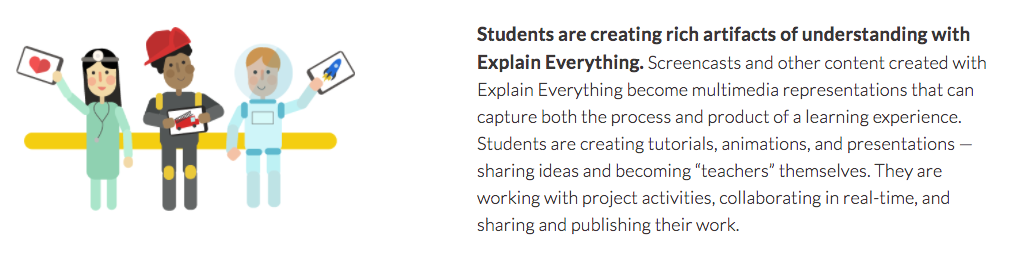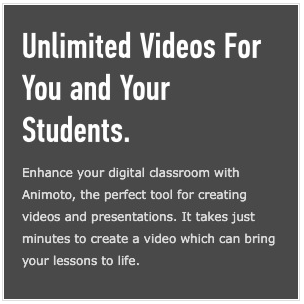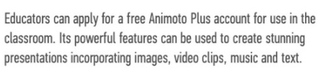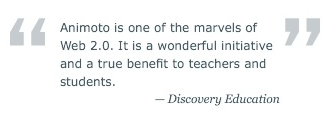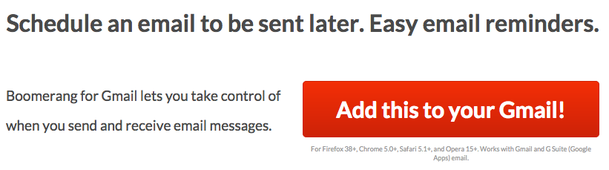There will be some big changes next school year in how we access Edmodo, so please read about what you can do to help your students prepare for their new accounts BEFORE they leave for the summer.You will now need to register for BrainPop with a code that correlates with your school. Each school now has it's own code. Enter code:Create your account:Enjoy!Amazon is officially stepping into the edtech scene with their new product - Amazon Inspire. It is currently in the beta phase as resources are being collected and created.Amazon announced the creation of Amazon Inspire in Denver during the 2016 International Society for Technology in Education (ISTE) conference. After seeing companies such as Microsoft, Google, and Apple thrive in the edtech scene, Amazon wanted to join in as well. Which is great news for teachers!Amazon Inspire is a site where teachers can search for resources, such as lesson plans or rubrics. It’s along the same line as Teachers Pay Teachers, where teachers can upload their resources and sell them to other teachers at whatever price they want (including free).
Check123 is a website designed to help teachers find educational videos. The "123" aspect of the name Check123 refers to the length of the videos on the site. All of the videos are either one, two, or three minutes long. You can refine your search results according to length of video, subject, and topic. The site also allows users to search by keyword or browse the subject categories.
Looking for pre-made SMART activities to engage and motivate your students?
|
Archives
November 2018
|